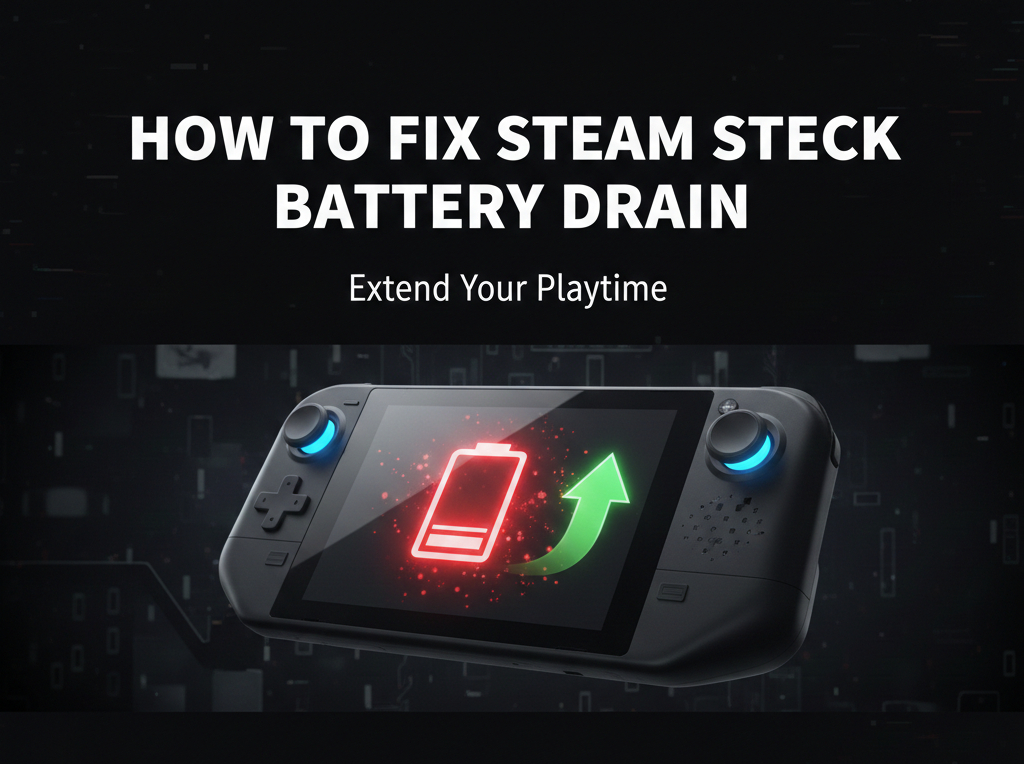Convert Blogger Template to HTML EASIEST Way
Without any converter and hiring expert, you can easily convert any Blogger template to HTML with the same look.
You can also create your first responsive Blog HTML Template manually.
In another article, we have seen how can we convert any HTML template into Blogger .
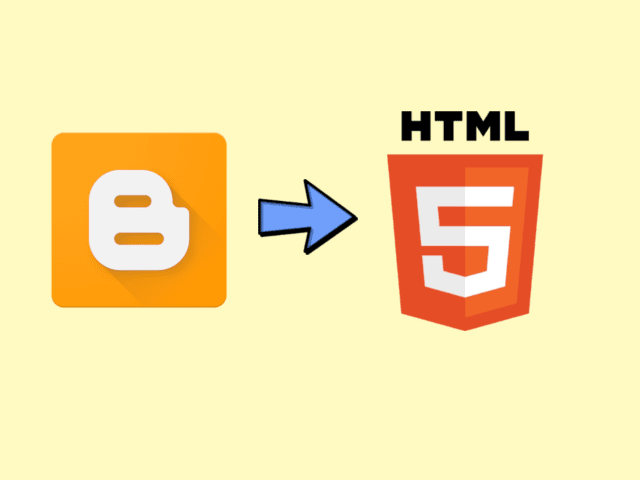
You will get many methods but here is the most effective method with 9 STEPS to convert Blogger template into HTML
- First backup your Blogger template file.
- Install the Blogger theme (which you want to convert into HTML ) in Blogger with any blog.
- After installing browse the homepage of this blog.
- Click right button from mouse and click on ‘View Page Source’ (Firefox Browser). You will see a new tab with source code.
- Press Ctrl + A to select all source codes and Ctrl + C to copy.
- Open any Text editor. Create a New File with Ctrl + N.
- Paste the copied source code with Ctrl + V.
- Save as HTML File.
- You have almost done. But you have to customize some code. Because Blogger Theme contains XHTML. Check the W3C Validation.
To check the W3C Validation, follow the steps:
- Go to W3C Validator .
- Choose ‘Validate by Direct Input from Tab.
- Paste the source code from text editor to this validation input form.
- Click on ‘More Options’
- Choose ‘HTML 4 or HTML 5’ from Validate Full Document.
- Then Check.
You will see many errors. To remove all errors, you have to edit your source code.
Edit source code step by step:
- Remove the all code before
<head>tag and replace with the following code.Copy<!DOCTYPE html><html> - Replace the
<head ....>tag of source code with only<head>tag. - After
<head>tag you will see<link href='https://www.blogger.com/static/v1/widgets/3730162741-widget_css_bundle.css' rel='stylesheet' type='text/css'/>. Remove this. - Search for
id='page-skin-1'and customize the<style>tag as you do for HTML file. Put the all CSS code within<style type="text/css">
</style> - Remove
<!--from CSS of Source code. - Search for
--></style>at the end of style of source code and remove it. - You will see unnecessary JavaScript code before
</body>tag. Remove those code. - You have done 90%. If you want to remove more unnecessary HTML/CSS/JavaScript code, then you can do it. But be careful.
Have got this article helpful or not working? Put your comment below.
# Written by Elliyas Ahmed