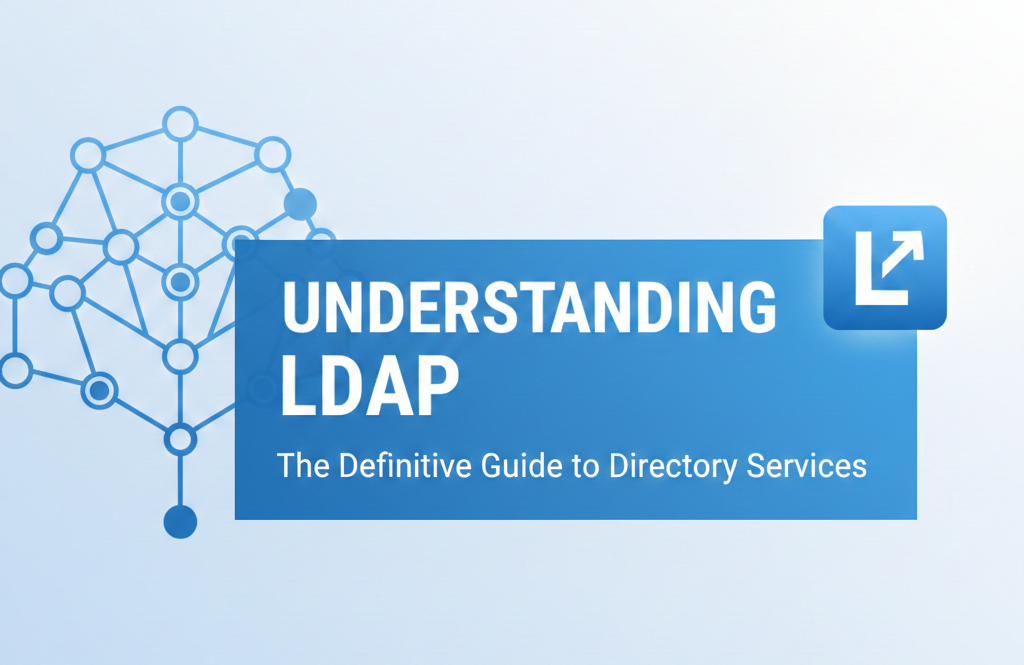Review of Media.Net Ads Network – Alternative to Google AdSense?
If you have the daily 1000 (at least) visitors on your English blog or website from US/UK/Canada, you have the great opportunity to generate more revenues by displaying Media.net contextual ads. The revenue is more than Google AdSense, I have found.
If you sign up from a Media.net Ambassador link, you will receive a BONUS of 10% on your earnings for 3 months & also the Ambassador will receive 10% on your earnings. Both will be rewarded. So don’t miss this chance.
Probably, you know the Media.Net is an Ad Network by Bing/Yahoo and it is the 3rd largest popular Ad Network.
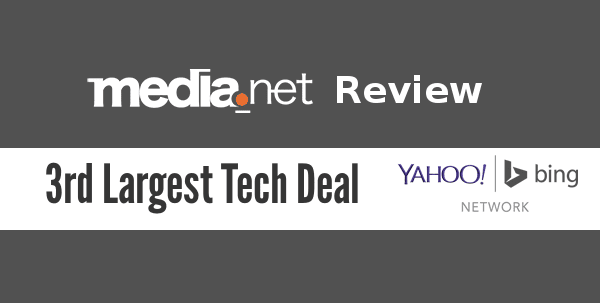
Since my revenue from Google AdSense was low, I was looking for the best alternative/supportive Ads Network to boost my income by displaying ads and I have found Media.net.
I applied for Blogger blog (this) & after few day, my application had been approved through my daily page view was 500+.
At the beginning, the RPM & Estimated Revenue was 0.00. So I had become frustrated to it. But after 3/4 days, generating revenues had been started ant that was too much big than Google AdSense.
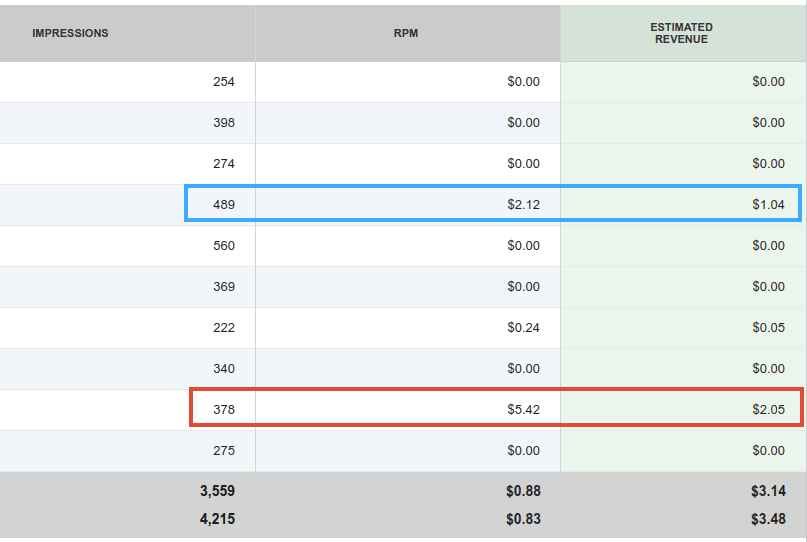
At the beginning, RPM was 0.00 because it takes time to optimize the keyword related to their contextual ads to ensure the best revenue for the publishers. So you have to be patient before getting revenues.
I have found maximum $5.42 RPM. But you will see my income is low because:
- The blog topic is not product related.
- The major traffic doesn’t come from US, UK, Canda.
- The daily page view is too much low still now.

The revenue generation depends a lot on the number of impressions, keyword clicks, and ad clicks.
Approval requirements & Tips:
- Blog or Website with Custom Domain.
- Quality & original contents in English.
- At least 500 daily page views & receive most traffic from US/UK/Canada.
- Don’t violate copyright policy and don’t put content related to drug/sexual/hacking/phreaking/software piracy etc illegal.
- Don’t use free hosted.
- Don’t use excessive ads while applying for Media.net
How to apply for Media.net:
- Go to Media.net from an Ambassador link.
- Sign up with your website/blog URL, Email, Phone Number.
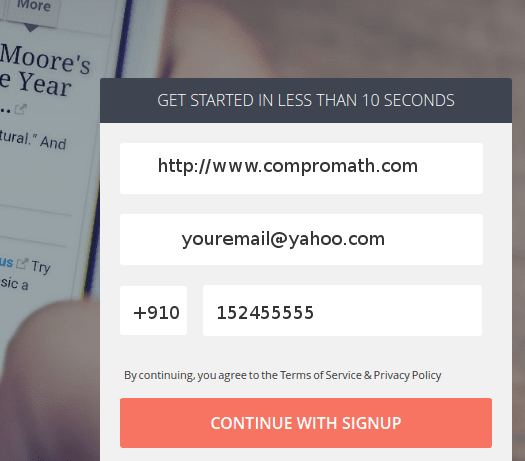
If your application is approved, you will be notified via email.
How to create Ads unit:
- Log in Media.net as Publisher
- Ad Units
- Choose the size from “Create New Ad Unit” option, name the ad unit.
- Save & Get Code.
- Pate the copied code on your blog or website where you want to show ads.
How to customize Ads unit:
- Log in Media.net as Publisher
- Ad Units
- Select the ads unit you want to customize.
- Choose the default design from “Preferred ad skin”.
- Customize the custom color, background from “Color Customization”.
How to enable/disable Mobile Ads:
- Log in Media.net as Publisher
- Ad Units
- Select the ads unit you want to customize.
- Click on “Advanced Options”.
- Choose the “Enable” to enable Mobile ads and “Disable” to disable Mobile Ads.
How to add multiple website/blog to Media.net:
- Log in Media.net as Publisher
- Go to “Site Management” option from header navigation menu.
- Click on “Add a Website”.
- Insert the required information and click on “Submit”.
Best Ads Size: I have found 300×250, 600×250, and 728×90 are the best ads size and also recommended by Media.net. To boost revenues, bend the color and background of ads unit on your blog or website.
Payment Method: Paypal, Wire Transfer and the minimum payment threshold is $100.
How to add PayPal account to Media.net:
- Log in Media.net as Publisher
- Click on your profile name from the top-left corner and choose “Payout Settings”.
- Choose “PayPal” and insert your PayPal ID (Your PayPal email address).
- Update Information.
Frequently Asked Questions:
Question-1: Can I run Media.net Ads alongside Google AdSense?
Answer: Yes
Question-1: Can I apply for Media.net Ads as a publisher to run ads on Blogger blog?
Answer: Definitely, if you have a custom domain.
If you want to choose Media.net as an alternative to Google AdSense, I must recommend it. But you can run both to boost your revenues.
And if you have more question to know, please let me know.
# Written by Elliyas Ahmed