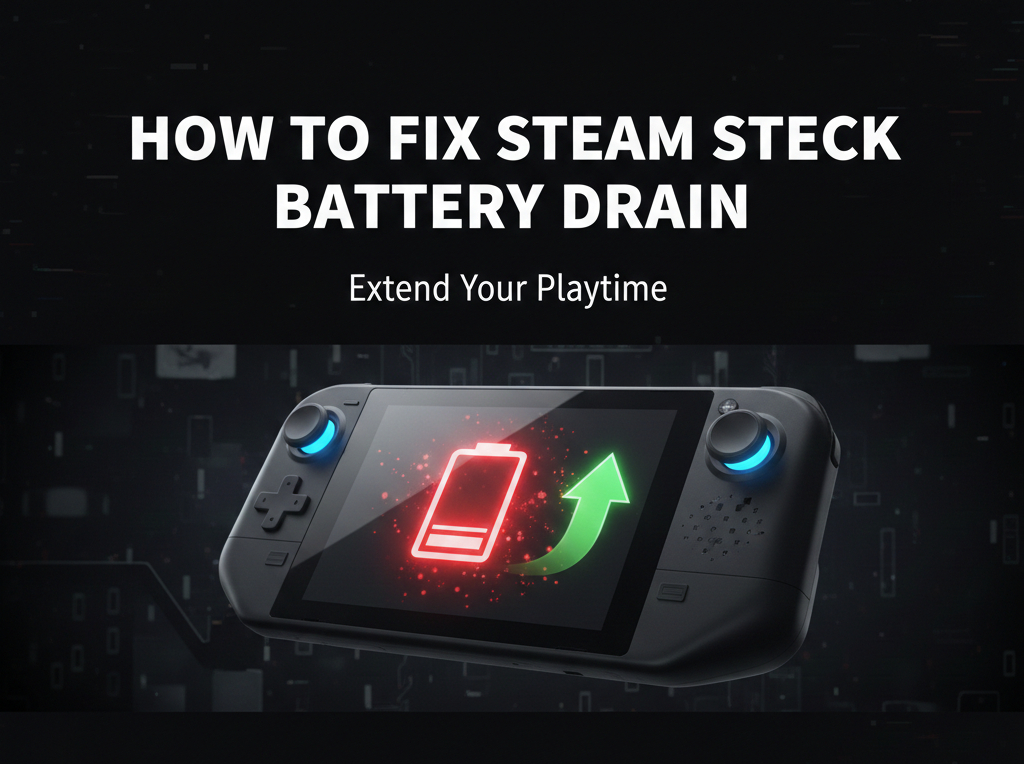How to Start WordPress Blog with DreamHost

Thinking about how to start a blog with DreamHost without breaking the bank? You’re in the right place.
Believe it or not, you can launch a professional-looking WordPress blog for as little as $35. That includes a .com domain and one full year of fast, secure, and reliable WordPress hosting from DreamHost. No need for pricey themes or premium plugins—just the essentials to get your blog up and running smoothly.
So, let’s dive in and set up your blog step by step.
Step 1: Get a Domain & Hosting
First things first—you need a domain name. If you already have a name in mind, that’s great! Now, let’s secure it along with top-tier budget hosting.
Why DreamHost? For an affordable yet powerful WordPress hosting solution, DreamHost’s WordPress Starter package is the best choice. It costs just $35 for the first year and provides everything you need to launch a professional blog.
👉 Recommended Hosting Plan:
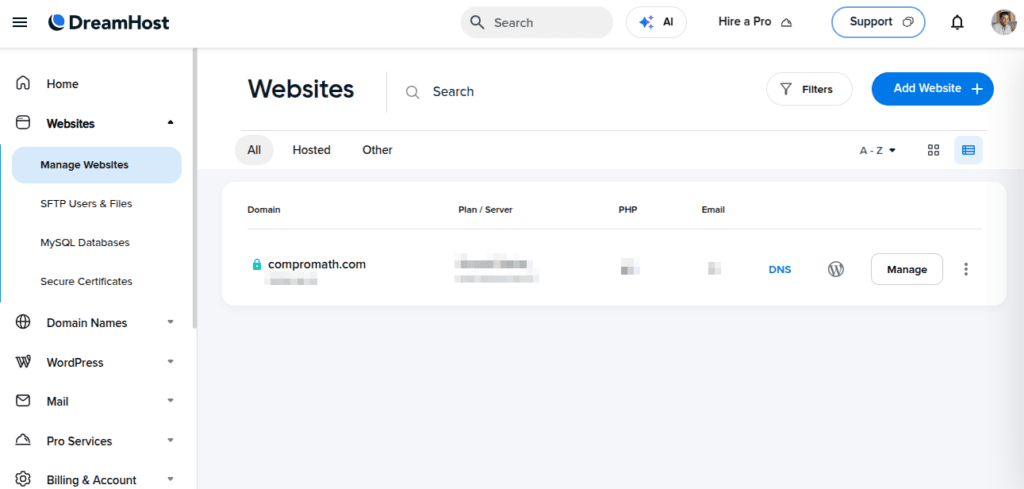
What You Get with DreamHost WordPress Starter:
✔️ Free .com, .net, .org, .io, .blog, .us, .co domain for the first year
✔️ Unlimited traffic – No bandwidth restrictions!
✔️ 1-click WordPress Installer – No manual setup hassle
✔️ Free Automated WordPress Migrations – Move your site easily
✔️ AI Website Builder (Liftoff) – Get your site ready in minutes
✔️ Built-in Traffic Analytics – Know your audience instantly
✔️ Fast SSD Storage – Ensures high-speed website performance
✔️ Free SSL Certificate – Secure your site without extra costs
✔️ FTP & SSH Access – Advanced control when needed
💡 Why Choose This Plan?
I’ve personally used DreamHost’s WordPress Starter package, and it’s hands down the best hosting plan at this price. The dashboard is super clean and easy to use, site speed is excellent, and essential features like free SSL, SSD storage, and automatic WordPress installation make it beginner-friendly.
Step 2: Install WordPress in One Click
Once you sign up for DreamHost, installing WordPress is a breeze! Simply log into your DreamHost panel, go to “One-Click Installs,” and select WordPress. Within minutes, your blog will be live!
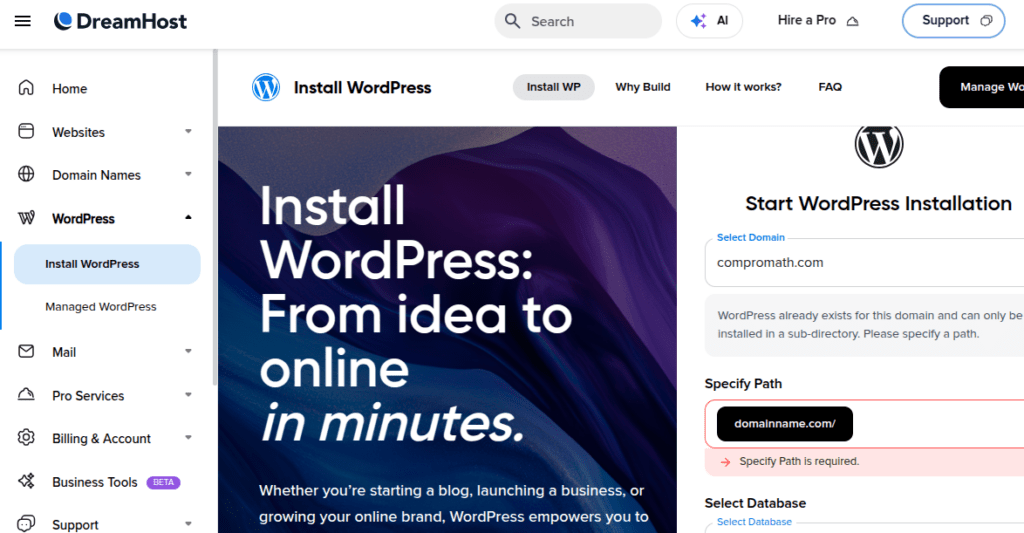
Step 3: Choose a Fast & SEO-Optimized WordPress Theme
A clean and lightweight theme is crucial for site speed and SEO. Here are my top recommendations:
🔹 Astra – Super lightweight and customizable
🔹 Kadence – Flexible and feature-packed
🔹 Neve – Blazing fast and mobile-optimized
🔹 OceanWP – A multipurpose theme with free premium-like features
🔹 GeneratePress – Performance-focused with minimal design
🔹 Twenty Twenty-Five – Official WordPress theme, simple and effective
Alternatively, if you want a guided setup, DreamHost’s Liftoff AI Builder can help you design your blog in under 60 seconds based on your preferences.
Step 4: Install Essential Plugins (All Free!)
To enhance your blog’s functionality, you’ll need some must-have plugins. Here are my personal favorites (and they’re all free!):
✅ RankMath – SEO plugin for better rankings
✅ All In One WP Security – Secures your blog from hackers
✅ Antispam Bee – Prevents spam comments
✅ Contact Form 7 – Adds a simple contact form
✅ PhastPress – Optimizes site speed (CSS, JS, images)
✅ Site Kit by Google – Tracks traffic, search analytics, and page speed
✅ WPvivid Backup – Automatically backs up your blog
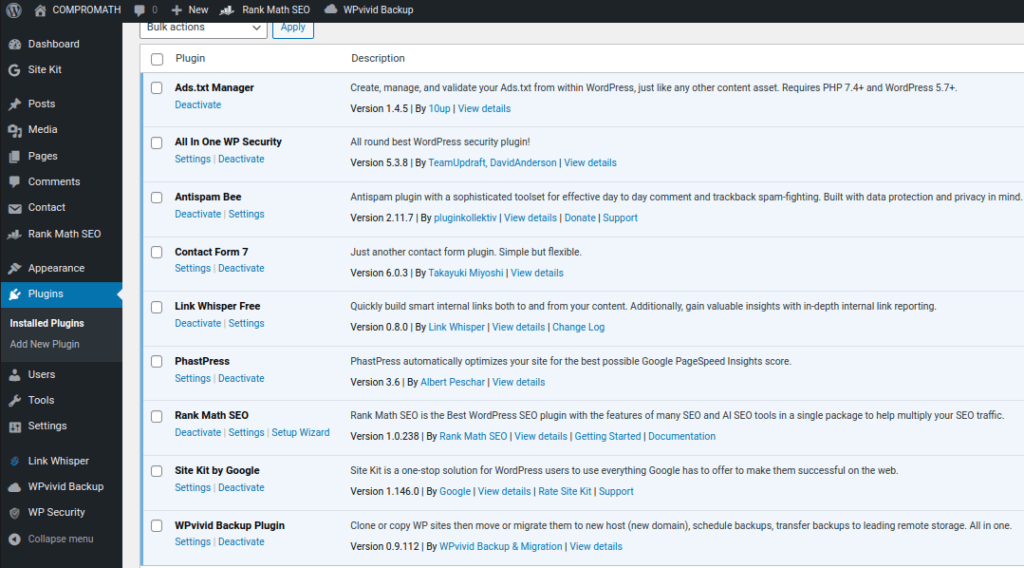
💡 Pro Tip: Avoid unnecessary plugins that slow down your site.
Step 5: Start Publishing & Grow Your Blog!
Boom! Your professional WordPress blog is now live, fully functional, and optimized for performance—all for just $35 a year. Now, the key to success? Create quality content consistently. The more valuable your blog is to readers, the more traffic and revenue you can generate.
🔄 Transfer & Renew: Get 1 Extra Year Free! 🎉
If you already have a domain and prefer to transfer it instead of getting a new one, here’s some great news—DreamHost offers a free additional year of renewal when you transfer your domain! Take advantage of this offer and make the switch hassle-free.
🚀 Want Even More Budget-Friendly Options?
Check out our handpicked recommendations here: Budget WordPress Hosting for Bloggers
💬 Still have questions? Drop a comment below—I’d love to help!
Final Thoughts
Many people think starting a serious blog requires expensive hosting, premium themes, and costly plugins. But as you can see, that’s not true! With the right hosting provider (like DreamHost), a strategic approach, and free yet powerful tools, you can build a professional WordPress blog on a minimal budget.
So, what’s stopping you? Take action today and start your blogging journey with confidence!
Affiliate Disclosure: This article contains affiliate links, meaning we may earn a commission if you purchase through our links, at no extra cost to you. This helps support our work and allows us to continue providing valuable content. We only recommend products and services we trust.
# Written by Elliyas Ahmed