Top 5 Free Photo & Video Recovery Android Apps

Losing valuable photos and videos can be stressful, but there are free apps available on the Google Play Store that make it easy to recover deleted media files.
Here’s a list of the top photo and video recovery apps for Android, focusing on ease of use, privacy, and powerful recovery features.
1. Dumpster: Photo/Video Recovery
Dumpster is a user-friendly tool that lets you recover deleted photos and videos easily. With a quick scan, it can retrieve recently deleted media from both device storage and SD cards.
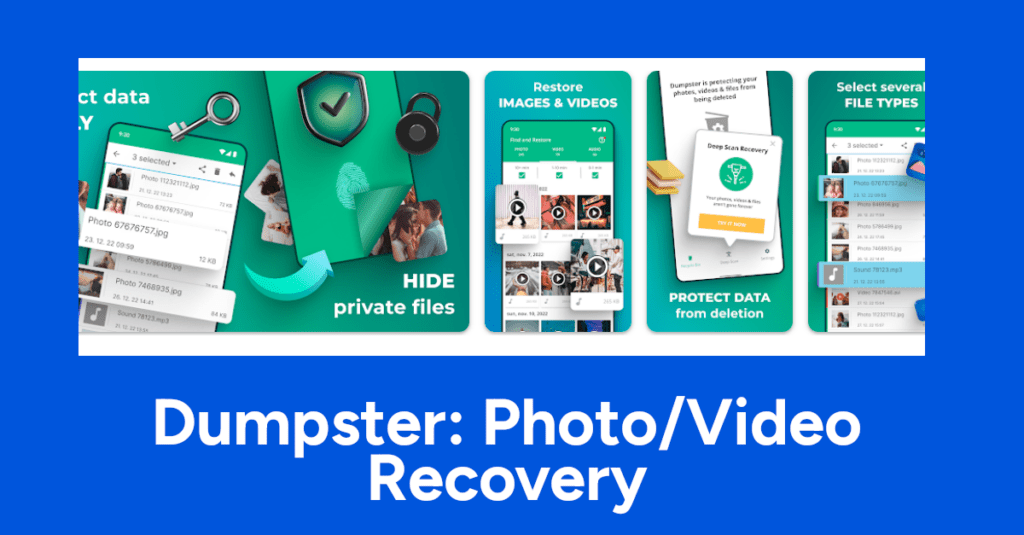
Features:
- Unlimited cloud storage for premium users
- Ability to restore various file types
- Simple interface
Privacy and Data Safety:
| Data shared with third parties? | Yes |
|---|---|
| Data collected? | Yes |
| Is data encrypted in transit? | Yes |
| Can data be deleted? | Yes |
Pros: User-friendly, extensive cloud storage options
Cons: Limited free storage, some premium features required
2. File Recovery – Photo Recovery
File Recovery is a straightforward app that helps restore deleted photos, videos, audio, and other files. No root access is required, making it accessible to all users.

Features:
- Quick file recovery with a simple scan
- Options to permanently delete or restore files
Privacy and Data Safety:
| Data shared with third parties? | No |
|---|---|
| Data collected? | No |
| Is data encrypted in transit? | Yes |
| Can data be deleted? | Yes |
Pros: Easy bulk photo recovery, simple interface
Cons: Limited features in the free version
3. DiskDigger Photo Recovery
DiskDigger is a robust tool that can restore lost photos, images, and videos from both internal and external storage. This app is ideal for users with technical knowledge looking for advanced recovery capabilities.

Features:
- Supports recovery from internal memory and SD cards
- Allows uploading recovered files to cloud storage
Privacy and Data Safety:
| Data shared with third parties? | No |
|---|---|
| Data collected? | No |
| Is data encrypted in transit? | Yes |
| Can data be deleted? | Not mentioned |
Pros: Powerful recovery capabilities, supports external storage
Cons: Complex for beginners
4. EaseUS MobiSaver: Data & Photo Recovery
EaseUS MobiSaver recovers deleted photos, videos, contacts, and SMS from both internal memory and microSD cards, supporting a wide variety of file formats.

Features:
- Supports multiple file formats for recovery
- Recovers contacts and SMS along with media files
Privacy and Data Safety:
| Data shared with third parties? | No |
|---|---|
| Data collected? | No |
| Is data encrypted in transit? | Yes |
| Can data be deleted? | No |
Pros: Recovers diverse file types, works on multiple storage devices
Cons: Resource-intensive, can take longer to scan
5. Mobispeedy Data & Photo Recovery
Mobispeedy creates a recycle bin on your device, allowing easy recovery of deleted files anytime.
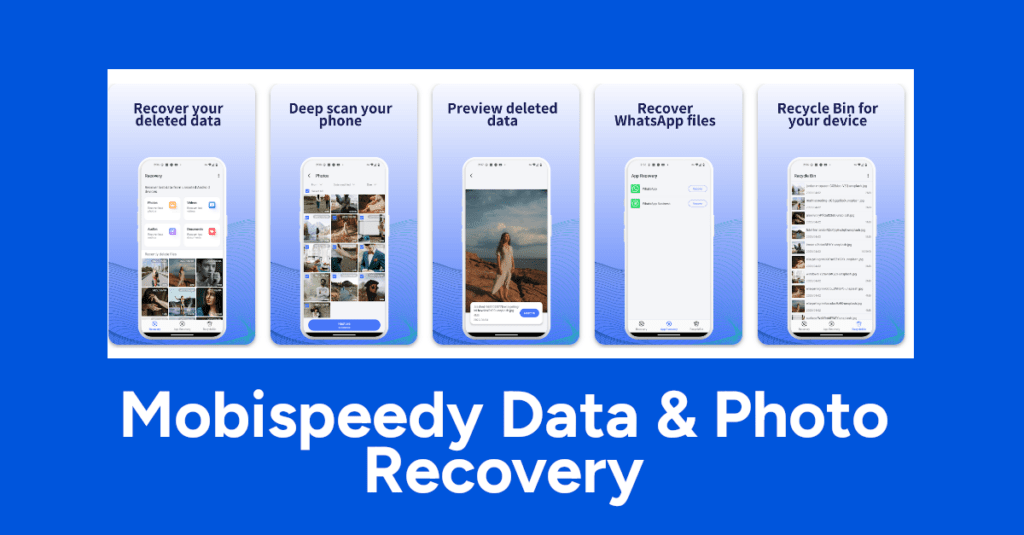
Features:
- Provides a trash bin for temporary deleted files
- Simple file restoration process
Privacy and Data Safety:
| Data shared with third parties? | No |
|---|---|
| Data collected? | No |
| Is data encrypted in transit? | No |
| Can data be deleted? | Not mentioned |
Pros: Simple interface, convenient trash bin feature
Cons: Limited features
Conclusion
These top free photo and video recovery apps on the Google Play Store offer varied features, from simple one-tap recovery to more advanced tools for thorough scans. For users prioritizing privacy, File Recovery and DiskDigger stand out as they do not share data with third parties and offer encryption. Dumpster provides robust options, including cloud storage, but some features are premium. EaseUS MobiSaver supports a wide range of file types, while Mobispeedy’s built-in recycle bin makes accidental deletions easy to manage.
You may interest – 5 Best Apps to Catch Someone Snooping in Your Android Phone
Choosing the best app depends on specific needs—whether it’s privacy, ease of use, or advanced recovery features.
# Written by Elliyas Ahmed


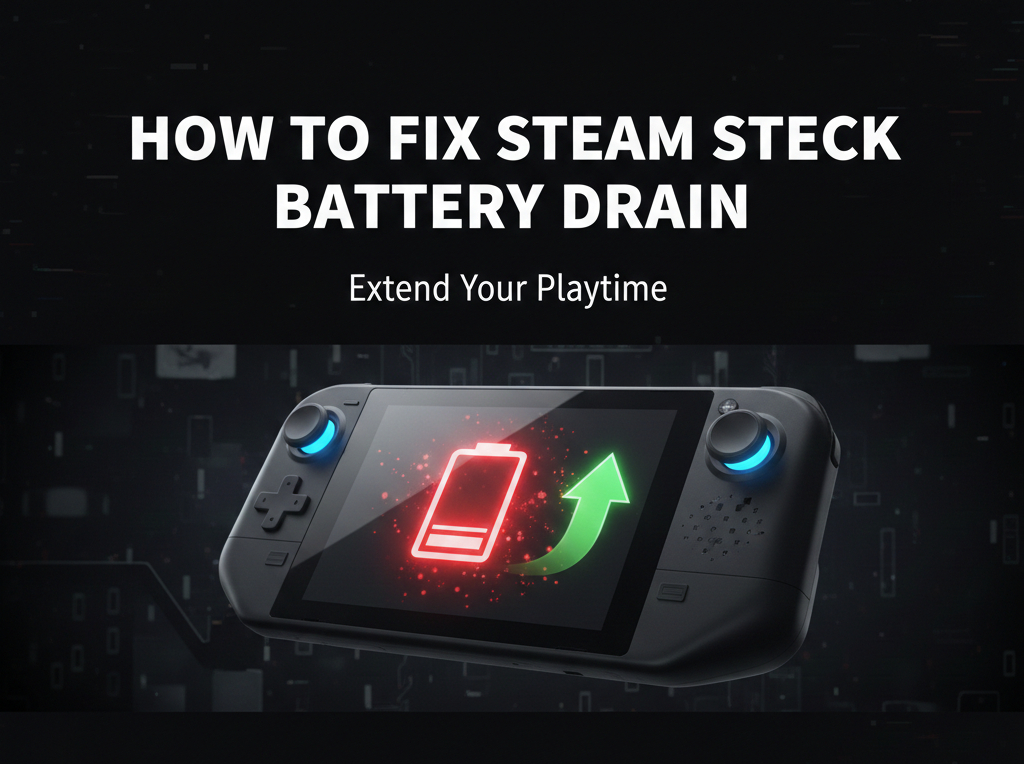




I had no idea there were so many recovery apps out there! I usually just hope my deleted photos magically reappear in Google Photos or something. Have any of these actually worked for someone? also after reading this, I did some research on recovery software and found this thing called Stellar Data Recovery for Android or something similar. It looks easy on pocket. A helping suggestion from my end. Great article btw!