Feedburner Alternatives for Blogger With Email Subscription Widget
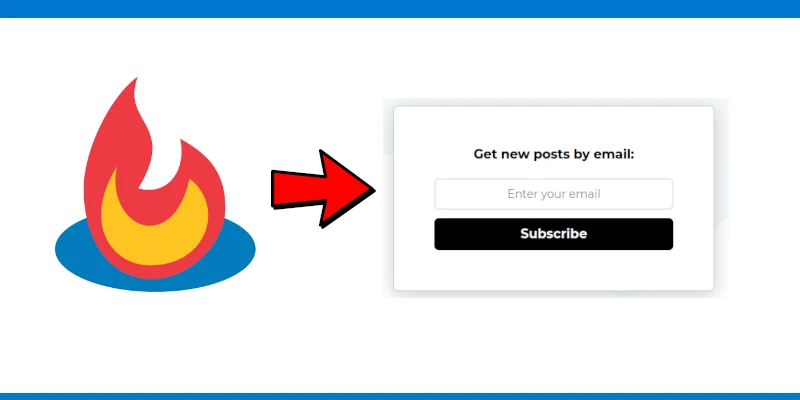
On April 13, 2021, Google announced that it would discontinue the FollowByEmail widget feature for the Blogger platform from July of that year.
This widget allowed website/blog owners on Blogger to offer a free email subscription option to their visitors. Visitors could receive blog updates directly in their email inbox.
However, since the FollowByEmail widget feature was discontinued, many are looking for alternatives.
While some email marketing tools provide a similar service, they often come with limitations or higher costs. This is where Follow.it, along with other platforms, comes into play as a solution.
Popular Feedburner Alternatives for Blogger
Here are a few alternatives to Feedburner you can explore:
- Follow.it: Offers free email subscriptions similar to Feedburner, easy to integrate, and allows exporting of existing subscribers.
- Mailchimp: A popular platform that offers email marketing services, but with free and paid tiers depending on the size of your audience and features.
- MailerLite: A simple email marketing service with free options for smaller lists, including RSS feed-to-email functionality.
- AWeber: Offers a free tier with basic features, including automation and analytics, alongside their RSS-to-email service.
- Brevo (Ex: Sendinblue): A full-featured email marketing service with a free tier and integrations for bloggers who want more control over their emails.
Each of these platforms offers varying levels of customization, analytics, and user support, so it's essential to choose the one that best fits your blog's needs.
How to Add Follow.it Email Subscription Widget to Blogger
Follow the steps below to set up Follow.it on your Blogger site, and seamlessly transition from Google Feedburner.
- Go to the Follow.it sign-up page and create an account using your email and password.
- Verify your email through the link sent to your inbox.
- Select the 'Add Feed' option under Publishing.
- Enter your Blogger website URL. Follow.it will automatically detect your RSS feed URL. If not, manually input the feed URL as:
https://yourwebsite.com/feeds/posts/default - After verifying the feed, click CONTINUE to proceed. You will see a list of recent blog posts from your feed.
- Customize the subscription form. Adjust colors, typography, and layout to match your site's design. Once you're happy with it, click CONTINUE.
- Copy the generated code and go to Blogger Dashboard ⟶ Layout ⟶ Add Gadget ⟶ HTML/JavaScript. Paste the code and Save.





Conclusion
Follow.it is a great free alternative to Feedburner for Blogger users. It's easy to set up and offers basic email subscription features without added costs.
However, if you are looking for more advanced email marketing services, tools like Mailchimp, MailerLite, and others may be worth exploring, especially as your audience grows.
Choose the solution that best fits your blog's needs and budget, and don't hesitate to reach out to support teams for help with any setup issues.
